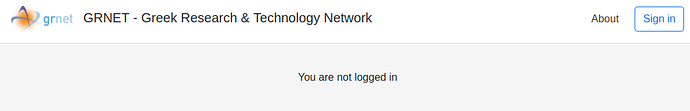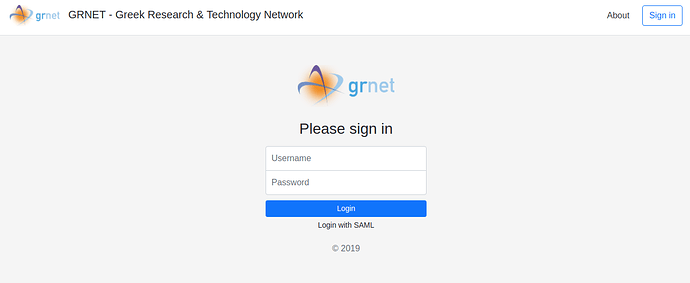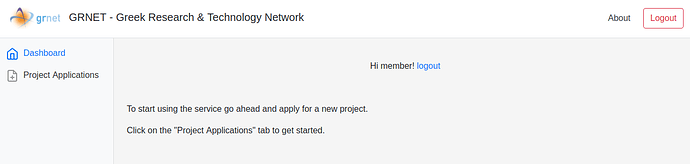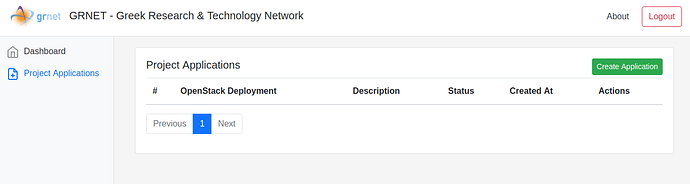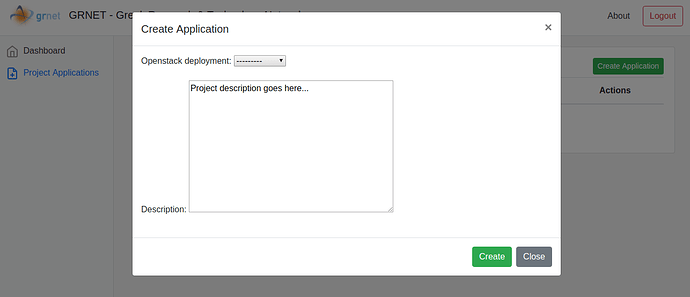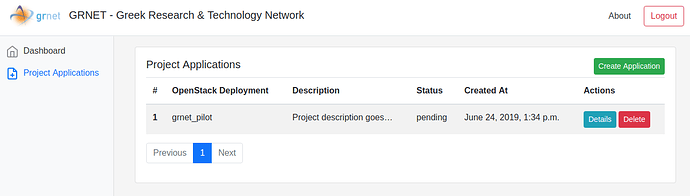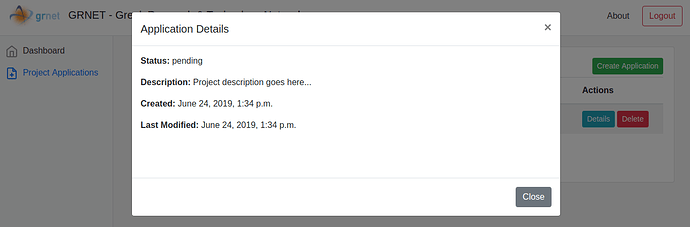OSREG web application
Visit the special application for registering and requesting access to the GRNET Openstack cloud. The application is at https://osreg.cloud.grnet.gr/ .
This is the landing page. Click on the button “Sign in” in the upper right corner.
Click on the “Login with SAML” link and you will be redirected to your Identity Provider website to enter your authentication credentials.
Once authenticated, you will land to the “Dashboard” page:
Click on the “Project Applications” tab to apply for a new project:
Clicking on the green button “Create Application” a pop up window will appear:
Select the OpenStack deployment (currently only “pilot_grnet” available) and in the Description field describe the purpose of your Project.
Then click “Create”:
A new record of your Project Application can now be seen in the “Project Applications” table. The “Status” will be “pending”.
When your Project Application gets approved the status will change to “accepted”. If your Project Application gets rejected the status will change to “rejected”.When the actual project is created you will also be notified by e-mail.
Clicking on the “Details” a pop up window will appear showing the details of the Project Application.
Clicking on the button “Delete” your Project Application will be removed form the list. If the actual Project in OpenStack is not yet created, this action will prevent it from being created. If the Project is already created it won’t be affected by this action.