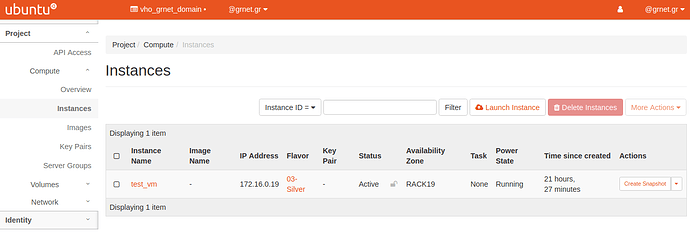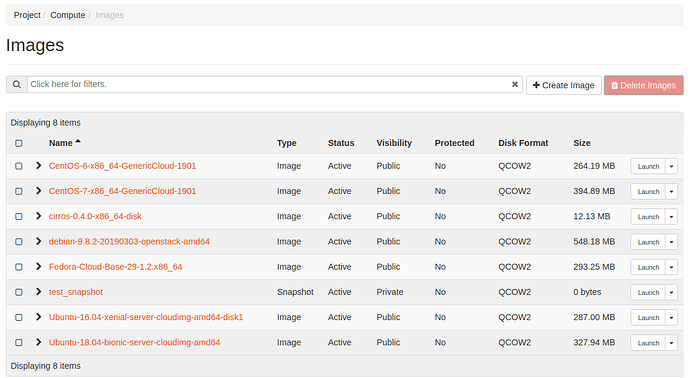VM Backup - Instance Snapshot
Create Snapshot
Go to “Projects” -> “Compute” -> “Instances”:
click on the “Create Snapshot” on the far right on the row of the instance you want to back up.
Enter the snapshot name in the modal that pops up:
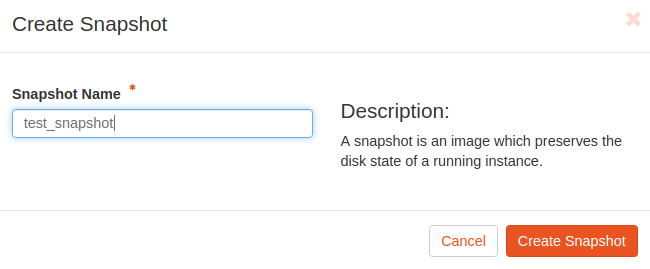
Click on the “Create Snapshot” button and the snapshot will begin to get generated.
You will be redirected to the “Images” tab where you can see the status of your new snapshot.
When launching a new VM you can now select this snapshot as the boot source of your VM. (how to launch a VM)